Profitant de la sortie pour iPhone du Larousse illustré, j’ai demandé aux éditions Larousse de pouvoir tester cette application.
Si au quotidien j’utilise, pour vérifier le sens ou l’orthographe d’un mot et plutôt sur l’iPhone, Le Robert que j’avais décrit dans l’article Quel dictionnaire pour le iPhone / iPod Touch ? le Larousse illustré est sans conteste un dictionnaire appréciable. C’est le Petit Larousse que nous connaissions, sans poids supplémentaire autre que son iPhone ou son iPad !
L’application est compatible pour l’iPhone et l’iPad, les possesseurs de l’application iPad peuvent télécharger la version pour iPhone. Son prix de lancement est de 6,99 €.
Le Larousse illustré offre
- un dictionnaire avec 90 000 mots, synonymes, homonymes, contraires, expressions, étymologies,… et 8 500 noms propres ;
- un atlas des pays du monde ;
- les biographies des grands personnages ;
- un thésaurus qui propose analogies, synonymes et contraires ;
- une chronologie des événements de l’histoire du monde, classés par grande époque historique ;
- une très belle galerie d’images avec des oeuvres d’art, des lieux, des monuments,…
- des proverbes et citations ;
- trois jeux :
- le jeu de la langue française pour tester son niveau sur des questions de vocabulaire, d’orthographe ou de grammaire,…
- le jeu du dictionnaire pour s’amuser à retrouver la bonne définition d’un mot ;
- le jeu des drapeaux pour s’exercer à associer chaque pays avec son drapeau.
En outre, le Larousse illustré propose :
- des liens hypertextes sur tous les mots du dictionnaire ;
- un correcteur orthographique (ex : patiance, develloper…) ;
- une recherche sur les formes fléchies (fut, gis…) ;
- un historique, des favoris et un partage par courriel des articles.
On peut chercher un mot dès la page d’accueil, ou bien lancer le Dictionnaire ou le Thesaurus.
Sur l’Ipad
[Diaporama]





Sur l’iPhone
[Diaporama]



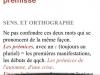
Depuis le Dictionnaire, on peut accéder au Thésaurus et réciproquement.
Sur l’Ipad
[Diaporama]


Sur l’iPhone
[Diaporama]



L’Atlas donne bien évidemment accès aux cartes qu’on peut agrandir d’un mouvement des doigts.
Sur l’Ipad
[Diaporama]






Sur l’iPhone
[Diaporama]



Les biographies permettent d’accéder directement à la vie des grands hommes.
Sur l’Ipad
[Diaporama]

Sur l’iPhone
[Diaporama]



La chronologie situe les principaux événements du monde. De là, on accède aux articles les détaillant.
Sur l’Ipad
[Diaporama]




Sur l’iPhone
[Diaporama]



La galerie d’images présente des oeuvres ou des objets, sous forme de nuages ou de liste (de coverflow sur l’iPhone, uniquement en mode portrait). Depuis les images on accède aux articles et vice-versa.
Sur l’Ipad
[Diaporama]



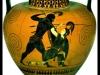
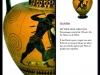
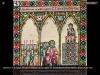


Sur l’iPhone
[Diaporama]





Les citations sont accessibles sous forme de nuage sur l’iPad, depuis le dictionnaire en cliquant sur le bouton « A propos », sous forme de liste ou au hasard sur l’iPhone.
Sur l’Ipad
[Diaporama]


Sur l’iPhone
[Diaporama]
On peut saluer la performance de Larousse, d’avoir rendu accessible le Larousse illustré sur iPhone, même si bien sûr sa consultation est bien plus confortable sur iPad. Il est de plus appréciable que l’application soit compatible à la fois sur les deux appareils.
Il s’agit d’une belle application qu’on consulte autant par plaisir que par nécessité !
Ecrit par Lise - Site
- Partager
- Imprimer
