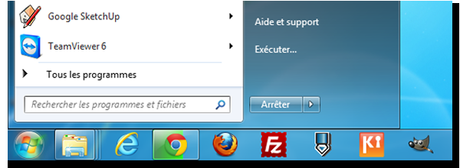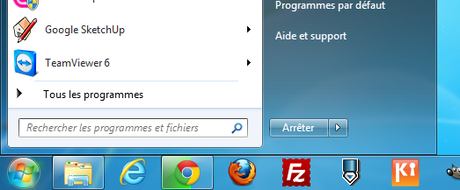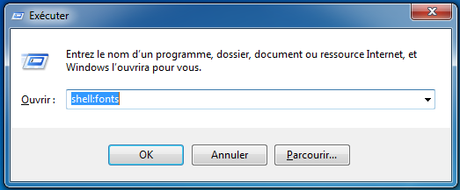Petite astuce du jour. Si vous êtes adeptes de la console Exécuter sur Windows 7, il est possible avec la commande Shell d’ouvrir directement certains dossiers créés par défauts lors de l’installation de Windows.Exécuter , il suffit simplement d’aller sur Démarrer puis en bas dans la cellule Rechercher les programmes et fichiers tapez Exécuter .
Lorsque la fenêtre de la console est ouverte, il suffit de taper la commande souhaitée.
Commande Répertoire
shell:MyComputerFolderOrdinateur
shell:RecycleBinFolderCorbeille
shell:FontsC:\Windows\Fonts
shell:GamesJeux
shell:LibrariesBibliothèques
shell:MusicLibraryBibliothèques\Musique
shell:PicturesLibraryBibliothèques\Images
shell:VideosLibraryBibliothèques\Vidéos
shell:HomeGroupFolderGroupe résidentiel
shell:NetworkPlacesFolderRéseau
shell:NetHoodC:\Users\USER\AppData\Roaming\Microsoft\Windows\Network Shortcuts
shell:ConnectionsFolderPanneau de configuration\Tous les Panneaux de configuration\Connexions réseau
shell:PrintersFolderTous les Panneaux de configuration\Imprimantes
shell:AppUpdatesFolderMises à jour installées
shell:SearchHomeFolderRésultat de recherches
shell:ControlPanelFolderPanneau de configuration\Tous les Panneaux de configuration
shell:AddNewProgramsFolderPanneau de configuration\Tous les Panneaux de configuration\Obtenir les programmes
shell:ChangeRemoveProgramsFolderPanneau de configuration\Tous les Panneaux de configuration\Programmes et fonctionnalités
shell:SyncCenterFolderPanneau de configuration\Tous les Panneaux de configuration\Centre de synchronisation
shell:SyncSetupFolderPanneau de configuration\Tous les Panneaux de configuration\Centre de synchronisation\Configuration de la synchronisation
shell:SyncResultsFolderPanneau de configuration\Tous les Panneaux de configuration\Centre de synchronisation\Résultats de la synchronisation
shell:ConflictFolderPanneau de configuration\Tous les Panneaux de configuration\Centre de synchronisation\Conflits
shell:InternetFolderNavigateur par défaut
shell:WindowsC:\Windows
shell:SystemC:\Windows\System32
shell:SystemX86C:\Windows\System32
shell:ProgramFilesX86C:\Program Files
shell:ProgramFilesCommonC:\Program Files\Common Files
shell:ProgramFilesCommonX86C:\Program Files\Common Files
shell:AppDataC:\Users\USER\AppData\Roaming
shell:Local AppDataC:\Users\USER\AppData\Local
shell:LocalAppDataLowC:\Users\USER\AppData\LocalLow
shell:Common AppDataC:\ProgramData
shell:Common Start MenuC:\ProgramData\Microsoft\Windows\Start Menu
shell:Common ProgramsC:\ProgramData\Microsoft\Windows\Start Menu\Programs
shell:Common StartupC:\ProgramData\Microsoft\Windows\Start Menu\Programs\Startup
shell:ResourceDirC:\Windows\Resources
shell:CommonRingtonesC:\ProgramData\Microsoft\Windows\Ringtones
shell:PublicGameTasksC:\ProgramData\Microsoft\Windows\GameExplorer
shell:Common TemplatesC:\ProgramData\Microsoft\Windows\Templates
shell:device Metadata StoreC:\ProgramData\Microsoft\Windows\DeviceMetadataStore
shell:ProfileUSER
shell:PersonalC:\Users\USER\Documents
shell:SendToC:\Users\USER\AppData\Roaming\Microsoft\Windows\SendTo
shell:PublicC:\Users\Public
shell:ConnectionsFolderPanneau de configuration\Tous les Panneaux de configuration\Connexions réseau
shell:AppDataC:\Users\USER\AppData\Roaming
shell:My MusicC:\Users\USER\Music
shell:My PicturesC:\Users\USER\Pictures
shell:My VideoC:\Users\USER\Videos
shell:ContactsC:\Users\USER\Contacts
shell:FavoritesC:\Users\USER\Favorites
shell:SearchesC:\Users\USER\Searches
shell:LinksC:\Users\USER\Links
shell:Common DocumentsC:\Users\Public\Documents
shell:CommonDownloadsC:\Users\Public\Downloads
shell:CommonMusicC:\Users\Public\Music
shell:CommonPicturesC:\Users\Public\Pictures
shell:CommonVideoC:\Users\Public\Videos
shell:SampleMusicC:\Users\Public\Music\Sample Music
shell:SamplePicturesC:\Users\Public\Pictures\Sample Pictures
shell:SampleVideosC:\Users\Public\Videos\Sample Videos
shell:Start MenuC:\Users\USER\AppData\Roaming\Microsoft\Windows\Start Menu
shell:Quick LaunchC:\Users\USER\AppData\Roaming\Microsoft\Internet Explorer\Quick Launch
shell:RecentC:\Users\USER\AppData\Roaming\Microsoft\Windows\Recent
shell:User PinnedC:\Users\USER\AppData\Roaming\Microsoft\Internet Explorer\Quick Launch\User Pinned
shell:ImplicitAppShortcutsC:\Users\USER\AppData\Roaming\Microsoft\Internet Explorer\Quick Launch\User Pinned\ImplicitAppShortcuts
shell:Administrative ToolsC:\Users\USER\AppData\Roaming\Microsoft\Windows\Start Menu\Programs\Administrative Tools
shell:RingtonesC:\Users\USER\AppData\Local\Microsoft\Windows\Ringtones
shell:TemplatesC:\Users\USER\AppData\Roaming\Microsoft\Windows\Templates
shell:GadgetsC:\Users\USER\AppData\Local\Microsoft\Windows Sidebar\Gadgets
shell:PrintHoodC:\Users\USER\AppData\Roaming\Microsoft\Windows\Printer Shortcuts
shell:CD BurningC:\Users\USER\AppData\Local\Microsoft\Windows\Burn\Burn
shell:HistoryC:\Users\USER\AppData\Local\Microsoft\Windows\History
shell:SystemCertificatesC:\Users\USER\AppData\Roaming\Microsoft\SystemCertificates
shell:CryptoKeysC:\Users\USER\AppData\Roaming\Microsoft\Crypto