QuickBins permet d'envoyer des SMS, des mails, appeler ses contacts, ou les géolocaliser par glisser/déplacer.
Pour ajouter un contact à l'application, cliquer sur le '+' ; le carnet d'adresses apparaît, on sélectionne alors le contact souhaité.
Pour effectuer une action, glisser un contact vers l'une des quatre icônes. Pour déplacer ou supprimer un contact, effectuer un appui long sur l'icône correspondante : la glisser pour la déplacer, effectuer un tap sur la croix pour la supprimer.
[Diaporama]


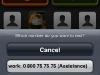






Ecrit par Lise - Site
