uShare permet de partager des fichiers vidéos et photos avec votre Freebox HD. uShare est un serveur UPnP sous Linux qui fait la même chose qu'un disque dur multimédia.
Installation sous Ubuntu :
- sudo aptitude install ushare
Configuration /etc/ushare.conf :
- # /etc/ushare.conf
- # Edit this file with 'dpkg-reconfigure ushare'
- # Configuration file for uShare
- # uShare UPnP Friendly Name (default is 'uShare').
- USHARE_NAME=dharma
- # Interface to listen to (default is eth0).
- # Ex : USHARE_IFACE=eth1
- USHARE_IFACE=eth0
- # Port to listen to (default is random from IANA Dynamic Ports range)
- # Ex : USHARE_PORT=49200
- USHARE_PORT=
- # Port to listen for Telnet connections
- # Ex : USHARE_TELNET_PORT=1337
- USHARE_TELNET_PORT=
- # Directories to be shared (space or CSV list).
- # Ex: USHARE_DIR=/dir1,/dir2
- USHARE_DIR=/home/bonvga/share/
- # Use to override what happens when iconv fails to parse a file name.
- # The default uShare behaviour is to not add the entry in the media list
- # This option overrides that behaviour and adds the non-iconv'ed string into
- # the media list, with the assumption that the renderer will be able to
- # handle it. Devices like Noxon 2 have no problem with strings being passed
- # as is. (Umlauts for all!)
- #
- # Options are TRUE/YES/1 for override and anything else for default behaviour
- USHARE_OVERRIDE_ICONV_ERR=
- # Enable Web interface (yes/no)
- ENABLE_WEB=no
- # Enable Telnet control interface (yes/no)
- ENABLE_TELNET=no
- # Use XboX 360 compatibility mode (yes/no)
- ENABLE_XBOX=no
- # Use DLNA profile (yes/no)
- # This is needed for PlayStation3 to work (among other devices)
- ENABLE_DLNA=no
Vous pouvez changer les paramètres ENABLE_XBOX et ENABLE_DLNA si vous avez une Xbox 360 ou une Playstation 3.
Attention si vous utilisez un firewall, pensez à ouvrir le port 49200 en TCP.
Démarrage du serveur :
- sudo /etc/init.d/ushare.sh start
- * Starting uShare UPnP A/V & DLNA Media Server: ushare [ OK ]
Pour démarrer le serveur lors de l'initialisation d'Ubuntu, vous pouvez tentez cette procédure trouvée ici :
- sudo update-rc.d -f ushare remove
- sudo mv /etc/init.d/ushare /etc/init.d/ushare.sh
- sudo update-rc.d ushare.sh defaults 50
Pour moi, ça n'a pas fonctionné

Coté Freebox :
Avec votre télécommande, appuyez sur la touche "free", puis "magneto".
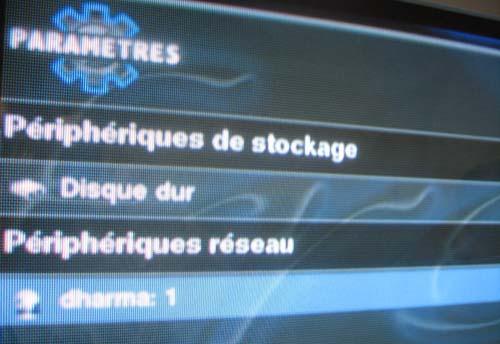
A partir de là, la freebox détecte le serveur uShare et vous pouvez naviguer dessus.
