There is possibility of creating a PDF output where a user can do not only rotate, pan and zoom but there are many other functions one can see in the created PDF. In simple word you can get a 3D PDF out of SolidWorks. This option is available from SW2007 onwards.
1. Open any part or assembly file for which you want to create the 3D PDF.
2. Go to File > Save As

3. In type file type, select PDF
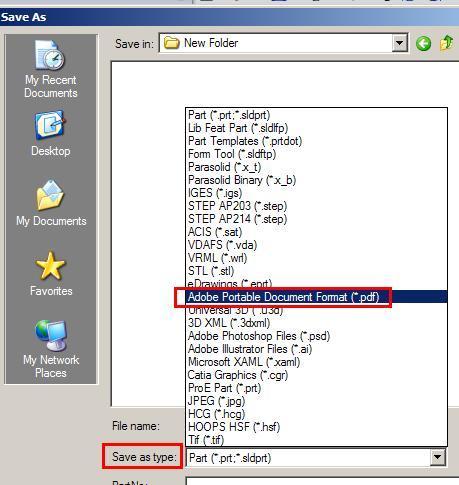
4. Select “ Save as 3D PDF”
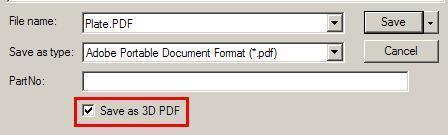
5. Finally save your file.
Perfect you have a created a 3D PDF
1. Open the 3D PDF file.
2. RMB or right click anywhere in the graphics area to see what other functionality are there.
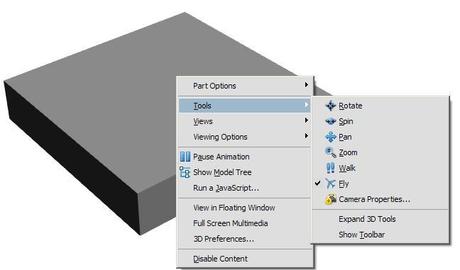
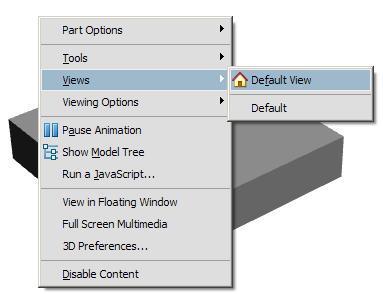
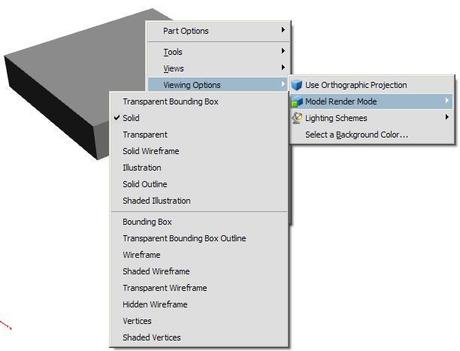
Great Start playing now. Do explore more functions. I have tested this PDF in Adobe reader version 7.0 and above. All the functions showed above are from Adobe Reader 9.0 and may not be working in lower versions but rotate, pan and zoom work fine.
Click here to download sample 3D PDF file.
Share and Enjoy:











